User Management
BLMS user management features allow administrators to manage user accounts and permissions of students, instructors, and other users of the system. In user management, the following functions are included: user registration, user profile management, additional user fields, groups, user enrolment, tracking, and reporting.
User Registration
This feature allows users to create their own accounts and enrol in courses.
User Profiles
This feature allows users to create and manage their own profiles, including personal information, contact details, demographics, and any other custom profile group records created.
Additional User Fields
additional information or data that can be added to a user’s profile beyond the default fields provided by the LMS. These additional fields can be used to store and display custom information about a course that is specific to an organization or institution as determined by the administrator. BLM’s additional are extensive and include data sets such as tables and JSON data.
User Groups:
This feature allows administrators to create and manage groups of users, such as students in a particular class or department. These user groups can then be used for bulk enrollments into courses, curriculum, course catalogs, forums, documents announcements and messaging.
User Roles:
This feature allows administrators to assign specific roles to users, such as instructor, student, or administrator, each with its own set of permissions and access rights.
User Enrollment:
This feature allows administrators to enrol users in courses, either manually or through automated processes such as self-enrollment or bulk enrollment. BLMs include tools for enrolling students in courses and managing their access to course materials, student registration and profile management, and role management.
User Tracking and Reporting:
This feature allows administrators to track the activity of users within the LMS and to generate reports on their progress and engagement.

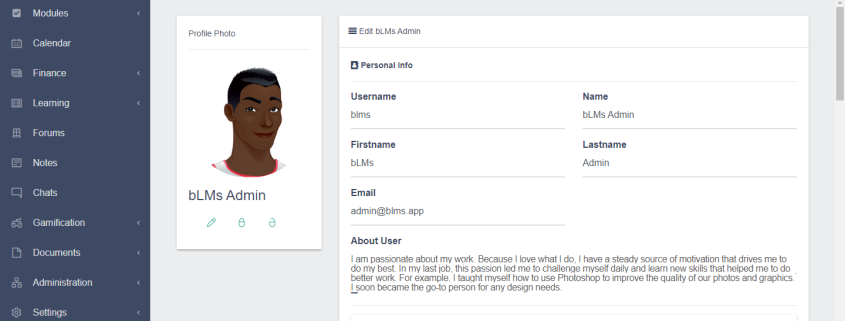

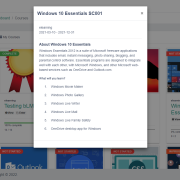
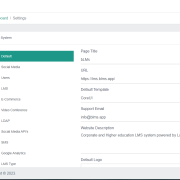

Love it! Thanks a lot!